As a sensitive optical device, optical modules sometimes encounter some problems during use. Below, ETU-LINK will list some common problems and solutions for optical modules in use. Let's learn together!
Problem 1: The optical port light does not light up after the interconnection of two optical modules
Reason 1: The parameters of the two end optical modules do not match, such as wavelength, rate, and transmission distance.
Reason 2: The type of fiber optic jumper used does not match the optical module.
Reason 3: The optical module is not compatible with the switch brand
Solution: First, check if the status of the optical port is turned on, then check if the parameters of the optical modules inserted into the devices at both ends (such as wavelength, speed, and transmission distance) match, and if the optical module type (single mode/multimode) matches the jumper type. Then, check if the gateway is configured and if the VLAN is consistent.
Single mode optical modules need to be connected to single mode OS2 jumpers, while multi-mode optical modules need to be connected to multi-mode jumpers such as OM3/OM2. If the switch brand is not compatible with the optical module, it is necessary to replace the optical module that is compatible with the switch brand.
Problem 2: The indicator light of the A-end optical module is on, while the indicator light of the B-end optical module is not on
Problem investigation and solution: If the fiber optic jumper corresponding to the receiving port of the optical module is normal, the problem lies in the fiber optic jumper of the transmitting port; If the indicator light of the A-end optical module is on, but the indicator light of the B-end optical module is not on. The solution is to swap the positions of the fiber optic jumpers at both ends. If the light module indicator light on the B end is on but the light module indicator light on the A end is not on, it indicates that one of the fiber optic jumpers is faulty. If the A-end optical module can receive the optical signal from the B-end optical module, but the B-end optical module cannot receive the optical signal from the A-end optical module, it can be certain that there is a problem with the A-end optical module or jumper.
Problem 3: After inserting the optical module, the switch indicator light turns red
Reason and solution: The main reason is the incompatibility of the optical module. You can open the operating data and check the manufacturer information of the optical module. If it is found to be incompatible with the switch brand, you can directly replace the optical module.
Problem 4: Interface alarm message appears after inserting the optical module
Solution: You can check the working parameters, interface information, and whether the receiving and sending of the optical module are normal, and then check the fiber optic jumper. You can also try replacing the fiber optic jumper and the optical module. After replacing the optical module, you need to observe the status of the alarm light.
Problem 5: ISM detects a fault alarm for the optical module, and the corresponding port of the optical module lights up red
Solution: First, check the log information in the IP-MAIN/event/event.txt file for optical module fault alarms. Then, check the log information corresponding to the time point in IP-MAIN/Mseseesages/message_xxx.log. In addition, the alarm information and explanation for the malfunction of the optical module are shown in the table below. It should be noted that if the alarm information is displayed as 0x0000110, the reasons for the alarm are 0x00000100 and 0x0000010.
| Alarm information | description | Alarm information | description |
| 0x00000001 | Optical module temperature too high | 0x00001000 | Optical module received power too high |
| 0x00000002 | Optical module temperature too low | 0x00002000 | Optical module received power too low |
| 0x00000010 | Optical module bias current too high | 0x00010000 | Optical module voltage too high |
| 0x00000020 | Low bias current of optical module | 0x00020000 | Low voltage of optical module |
| 0x00000100 | optical module transmission power too high | 0x00000200 | optical module transmission power too low |
Problem 6: Increased optical link loss/optical link failure
Reason 1: The optical module's optical port is exposed to the environment, causing dust to enter and contaminate the port;
Reason 2: The end face of the fiber optic connector used has been contaminated, and the optical port of the optical module has been contaminated twice;
Reason 3: Improper use of the end face of the optical joint with tail fibers, scratches on the end face, etc;
Reason 4: The quality of fiber optic connectors is too poor.
Solution: If the optical module's optical port is contaminated, you need to use a cotton swab dipped in some alcohol to clean the port; If the end face of the fiber optic connector is contaminated, wipe the end face with fiber wiping paper before inserting it.
Question 7: Electrostatic damage
Reason 1: The environment is dry and prone to static electricity, which can adsorb dust and change the impedance between circuits, affecting the functionality and lifespan of the optical module;
Reason 2: Abnormal operation, such as non hot swappable optical module powered operation; Directly contact the static sensitive pins of the light module with your hands without electrostatic protection; There is no anti-static packaging during transportation and storage;
Reason 3: The device is not grounded or has poor grounding.
Prevention method: Wear anti-static gloves and shoes when coming into contact with the light module.
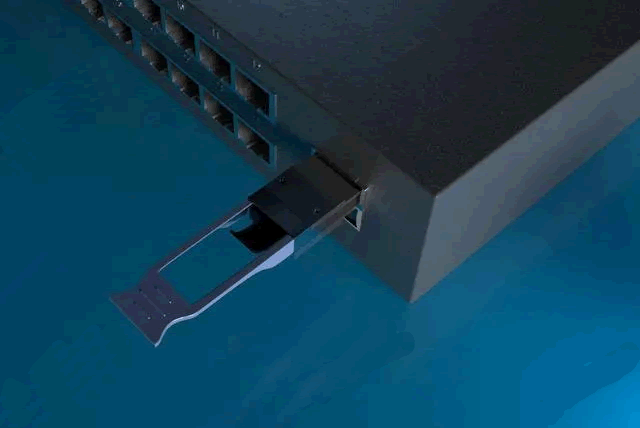
By understanding the common problems with these optical modules, it can help us identify the cause of the malfunction and solve the problem in a timely manner. The problems that occur during the use of optical modules are not only related to the operator's own experience, but also closely related to the quality and performance of the switches and fiber optic jumpers used in conjunction with the optical modules. If reliable and stable optical modules and related products are used, the probability of optical module failures during use will be greatly reduced. ETU-LINK not only has a complete testing system and comprehensive product line, but all products also comply with international standards, with high cost-effectiveness. Therefore, choosing Gigac is definitely your best choice!


